* Improve theme README * Update exampleSite * Add "Available Translation" section in README
308 lines
10 KiB
Markdown
308 lines
10 KiB
Markdown
# Toha
|
|
|
|
[](https://app.netlify.com/sites/toha/deploys) [](https://actions-badge.atrox.dev/hugo-toha/toha/goto?ref=master)          [](https://percy.io/b7cb60ab/hugo-toha.github.io)
|
|
|
|
A [Hugo](https://gohugo.io/) theme for a personal portfolio with minimalist design and responsiveness.
|
|
|
|
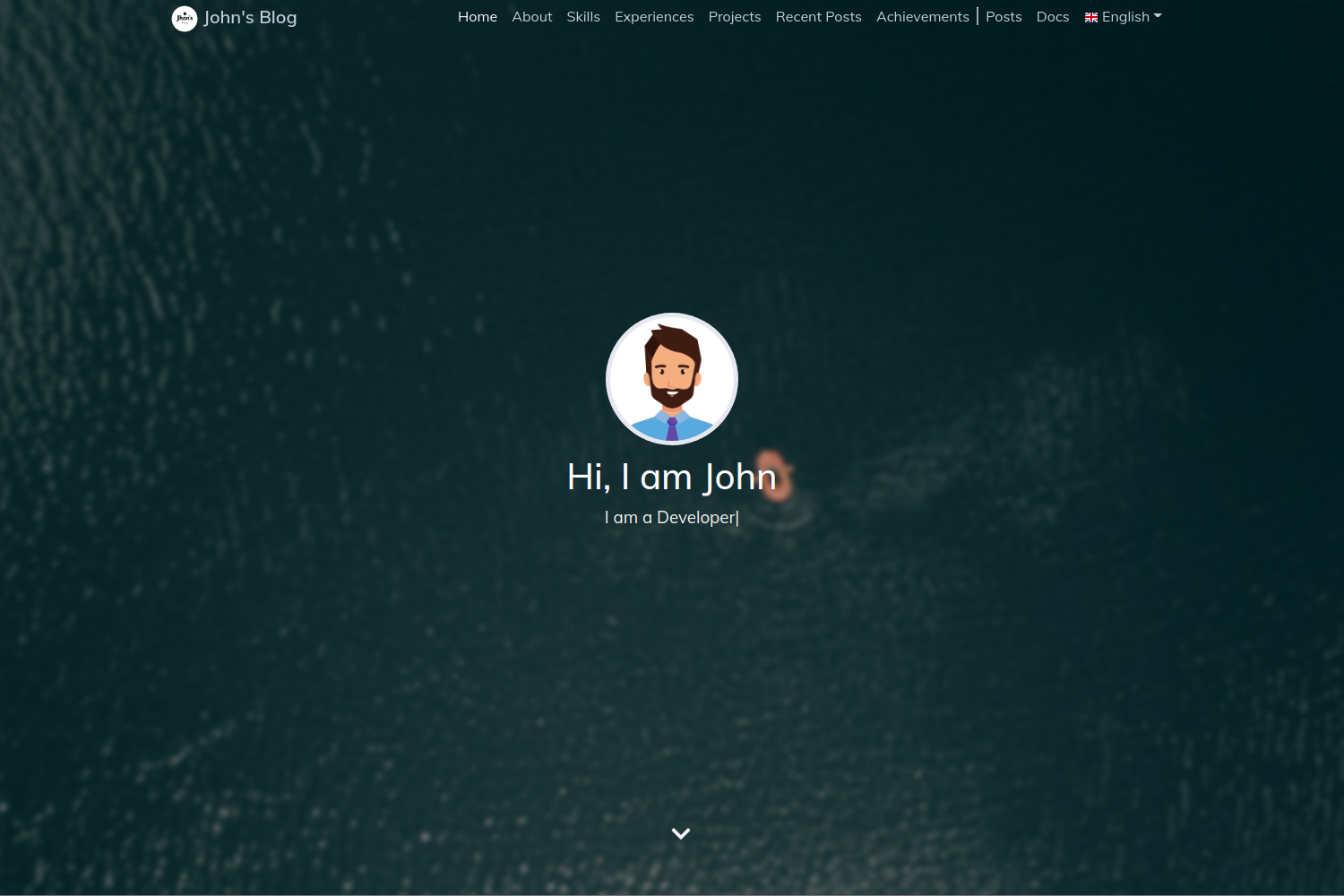
|
|
|
|
- **Example Site:** [hugo-toha.github.io](https://hugo-toha.github.io)
|
|
- **Documentation:** [toha-guides.netlify.app](https://toha-guides.netlify.app/posts)
|
|
|
|
## Features
|
|
|
|
- Minimalist Design
|
|
- Fully Responsive
|
|
- Multiple Language Support
|
|
- Carefully Designed Cards
|
|
- Experience Timeline
|
|
- Achievement Gallery
|
|
- Sidebar to Categorize the Posts
|
|
- Short Codes
|
|
- Google Analytics Support
|
|
- Disqus Comment Support
|
|
|
|
For more details about the features please visit [here](https://toha-guides.netlify.app/posts/features/).
|
|
|
|
## Available Translations
|
|
|
|
- English
|
|
- বাংলা
|
|
- Français
|
|
- Indonesian
|
|
- Deutsch
|
|
- Spanish
|
|
|
|
To know more about how to translate your site, please visit [here](https://toha-guides.netlify.app/posts/translation/). Follow, the data and post format from this [example site](https://hugo-toha.github.io).
|
|
|
|
## Screenshots
|
|
|
|
Here, are few screenshot from the [example site](https://hugo-toha.github.io).
|
|
|
|
##### Home Page Sections
|
|
|
|
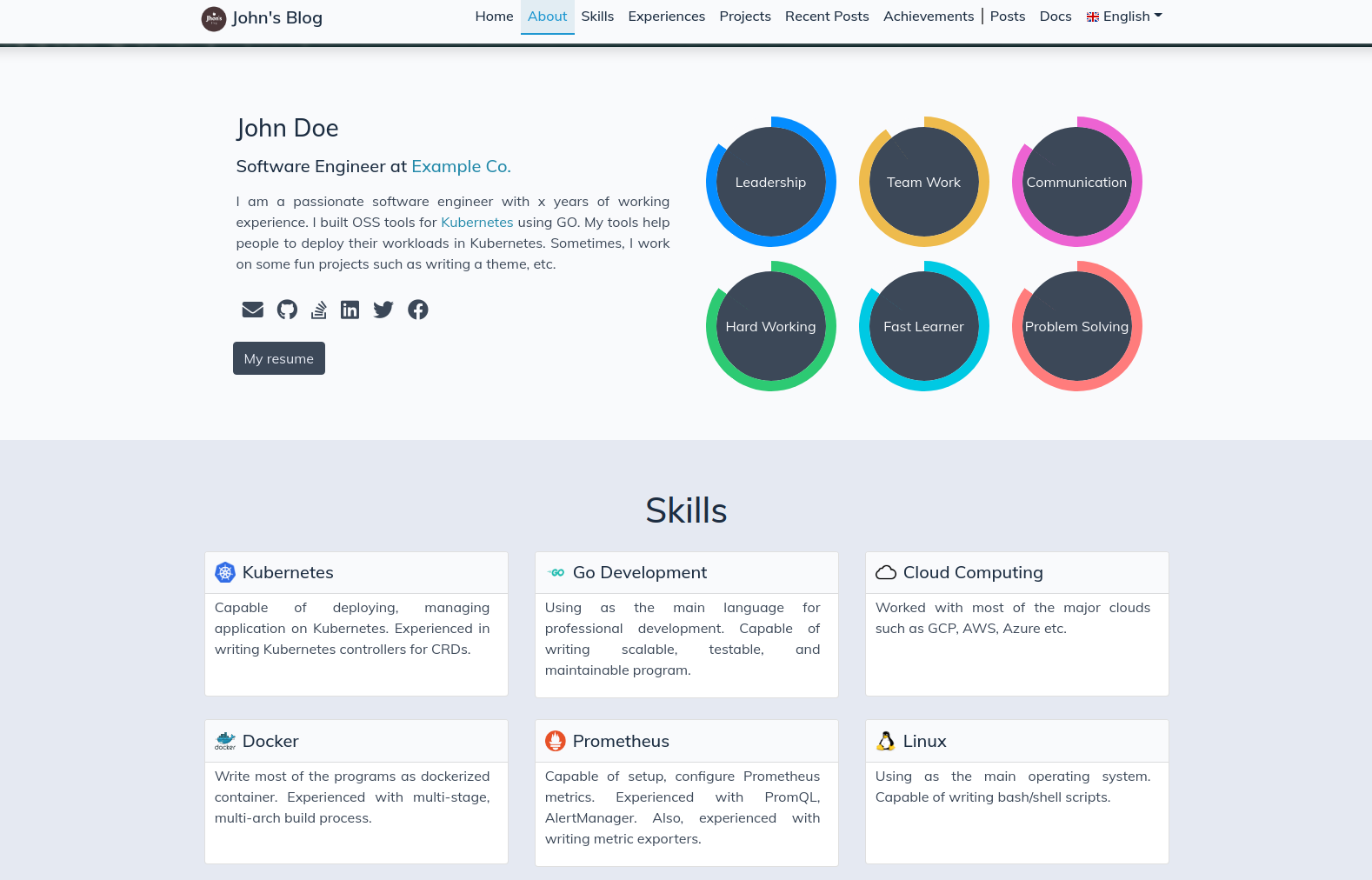
|
|
|
|
##### List Page
|
|
|
|
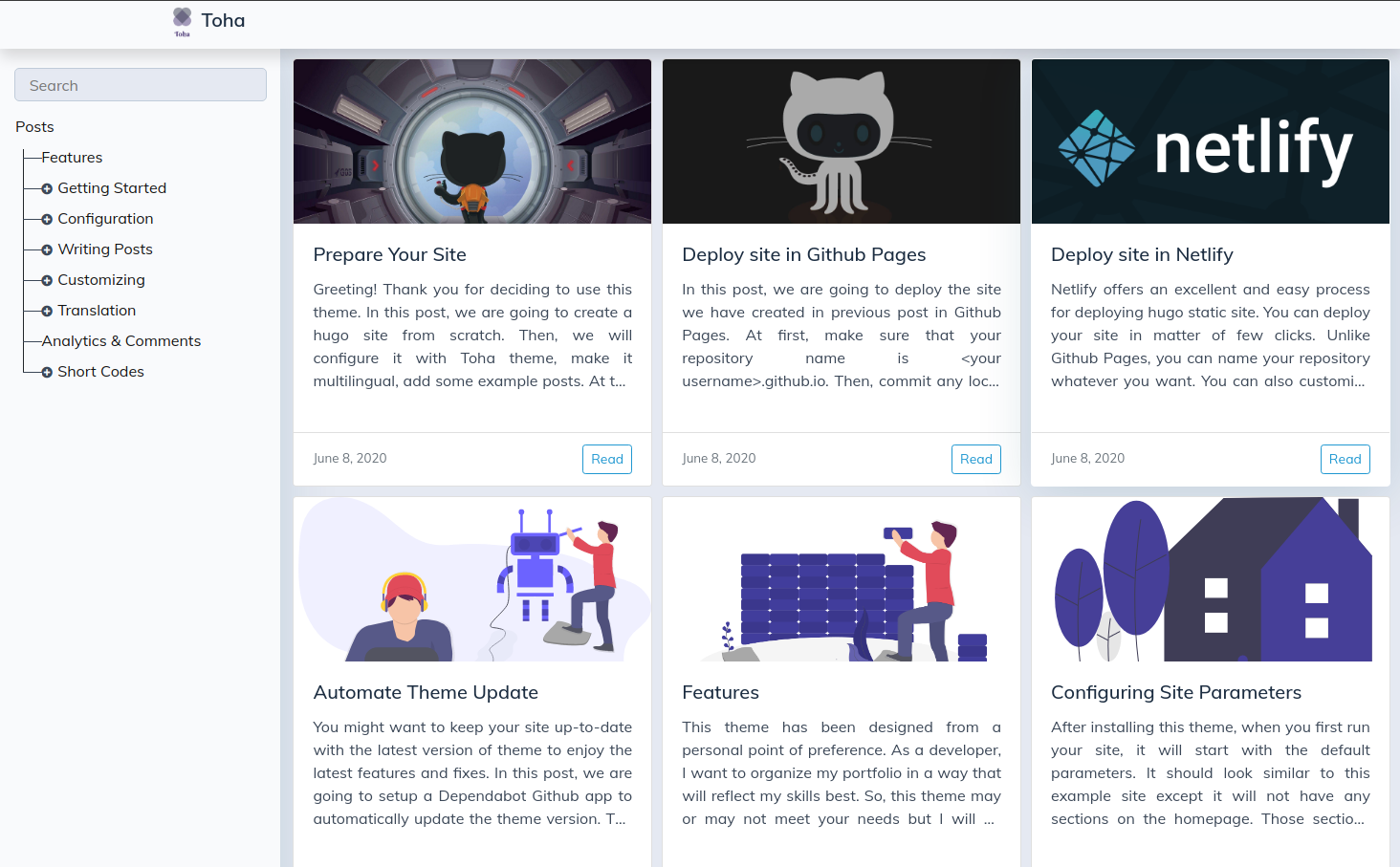
|
|
|
|
##### Reading Page
|
|
|
|
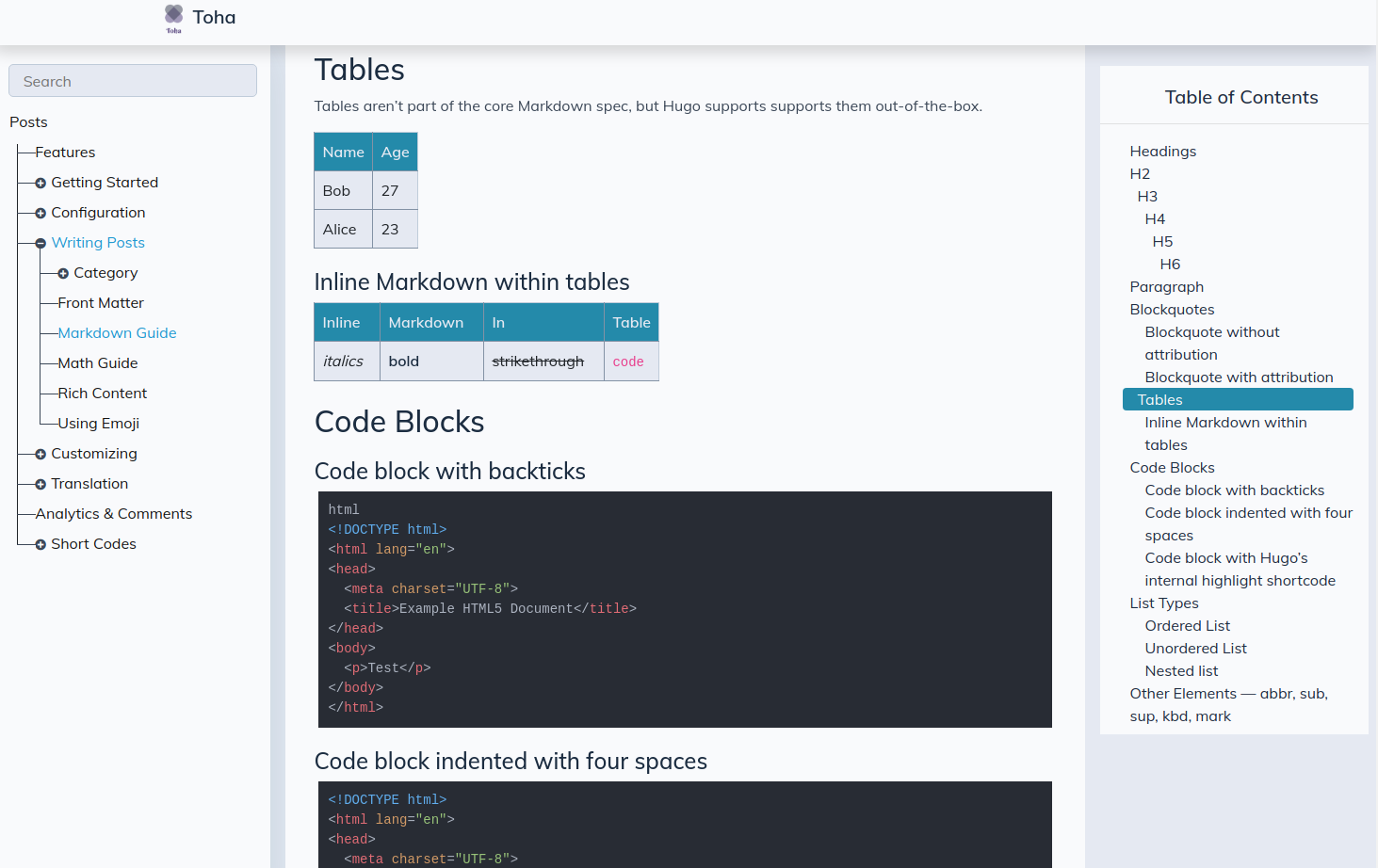
|
|
|
|
## Requirements
|
|
|
|
- Hugo Version 0.68.0 or higher
|
|
|
|
## Usage
|
|
|
|
In order to use this theme, follow the following steps:
|
|
|
|
#### Add theme as git submodule
|
|
|
|
At first, add [Toha](https://github.com/hugo-toha/toha) theme as git submodule to your hugo-site.
|
|
|
|
```console
|
|
$ git submodule add https://github.com/hugo-toha/toha.git themes/toha
|
|
```
|
|
|
|
>Don't use SSH URL of the theme during adding as git sub-module. Also, don't clone the theme in your `themes` directory using `git clone`. They don't work well with Github Action or Netlify.
|
|
|
|
If you don't already have a hugo site, create one by following the step by step guide from [here](https://toha-guides.netlify.app/posts/getting-started/prepare-site/).
|
|
|
|
#### Configuring Site
|
|
|
|
Now, configure your site to use `toha` theme by adding the following configuration in `config.yaml` file of your site.
|
|
|
|
```yaml
|
|
baseURL: https://hugo-toha.github.io
|
|
|
|
languageCode: en-us
|
|
title: "John's Blog"
|
|
theme: "toha"
|
|
|
|
# Manage languages
|
|
# For any more details, you can check the official documentation: https://gohugo.io/content-management/multilingual/
|
|
languages:
|
|
en:
|
|
languageName: English
|
|
weight: 1
|
|
|
|
# Control TOC depth
|
|
markup:
|
|
tableOfContents:
|
|
startLevel: 2
|
|
endLevel: 6
|
|
ordered: false
|
|
|
|
# Enable global emoji support
|
|
enableEmoji: true
|
|
|
|
# Site parameters
|
|
params:
|
|
# GitHub repo URL of your site
|
|
gitRepo: https://github.com/hugo-toha/hugo-toha.github.io
|
|
|
|
# specify whether you want to write some blog posts or not
|
|
enableBlogPost: true
|
|
|
|
# specify whether you want to show Table of Contents in reading page
|
|
enableTOC: true
|
|
|
|
# Provide newsletter configuration. This feature hasn't been implemented yet.
|
|
# Currently, you can just hide it from the footer.
|
|
newsletter:
|
|
enable: true
|
|
```
|
|
|
|
Don't forget to update `title`, `baseURL`, and `gitRepo` fields with your own information. To know about more available configuration options, please visit [here](https://toha-guides.netlify.app/posts/configuration/site-parameters/).
|
|
|
|
#### Running Locally
|
|
|
|
Now, you can run your hugo site with `toha` theme locally with the following command:
|
|
|
|
```console
|
|
$ hugo server -t toha -w
|
|
```
|
|
|
|
When you run your site for first time, it will start with the default parameters. It should look similar to the [example site](https://hugo-toha.github.io). However, it will not have any sections in the homepage as we haven't configured them yet. You can configure your site by following the guides from [here](https://toha-guides.netlify.app/posts/configuration/).
|
|
|
|
## Shortcodes
|
|
|
|
Here, are some handy shortcodes you can use with this theme.
|
|
|
|
- [Alert](https://toha-guides.netlify.app/posts/short-codes/alert/)
|
|
- [Image](https://toha-guides.netlify.app/posts/short-codes/img/)
|
|
- [Split](https://toha-guides.netlify.app/posts/short-codes/split/)
|
|
- [Vertical Space](https://toha-guides.netlify.app/posts/short-codes/vs/)
|
|
|
|
## Project Roadmap
|
|
|
|
Here, are the current plan and progress of various components of this theme. The components will be prioritized based on users requests.
|
|
|
|
### Sections
|
|
|
|
- [x] **Home**
|
|
- [x] Configurable Background
|
|
- [x] Author Image
|
|
- [x] Greeting
|
|
- [x] Typing Carousel
|
|
|
|
- [x] **About**
|
|
- [x] Name and Designation
|
|
- [x] Summary
|
|
- [x] Markdown Support
|
|
- [x] Social Links
|
|
- [x] Font Awesome Support
|
|
- [x] Resume Link
|
|
- [x] Soft Skills Indicator
|
|
|
|
- [x] **Skills**
|
|
- [x] Skill Cards
|
|
- [x] Markdown Support
|
|
|
|
- [x] **Experiences**
|
|
- [x] Designation
|
|
- [x] Timeline
|
|
- [x] Company Overview
|
|
- [x] Responsibilities
|
|
|
|
- [ ] **Projects**
|
|
- [x] Category Filter
|
|
- [ ] Project Card
|
|
- [x] Overview
|
|
- [x] Markdown Support
|
|
- [x] Github Stars
|
|
- [x] External URL Support
|
|
- [ ] Technology Tags
|
|
|
|
- [x] **Recent Posts**
|
|
|
|
- [ ] **Academic Career**
|
|
- [ ] Degree
|
|
- [ ] Institution
|
|
- [ ] Timeline
|
|
- [ ] Taken Courses
|
|
- [ ] CGPA
|
|
- [ ] Extracurricular Activities
|
|
|
|
- [ ] **Publications**
|
|
- [ ] Category Filter
|
|
- [ ] Card
|
|
- [ ] Abstract
|
|
- [ ] Authors
|
|
- [ ] Tags
|
|
- [ ] Links
|
|
- [ ] Gallery
|
|
|
|
- [ ] **Accomplishment / Courses**
|
|
- [ ] Overview
|
|
- [ ] Certificate
|
|
|
|
- [x] **Achievements Gallery**
|
|
- [x] Image
|
|
- [x] Summary
|
|
|
|
### List Page
|
|
|
|
- [x] Post Cards
|
|
- [x] Sidebar
|
|
- [x] Pagination
|
|
|
|
### Reading Page
|
|
|
|
- [x] Hero Image
|
|
- [x] Author Information
|
|
- [x] Sidebar
|
|
- [x] Table of Contents
|
|
- [x] Next & Previous Page Navigation
|
|
- [x] `Improve This Page` Button
|
|
- [x] Disqus Comment
|
|
|
|
### Tracking and Comments
|
|
|
|
- [x] Google Analytics
|
|
- [x] Disqus Comment
|
|
|
|
### Shortcodes
|
|
|
|
- [x] Image
|
|
- [x] Split Page into Multiple Column
|
|
- [x] Vertical space between two sections
|
|
- [x] Alert
|
|
- [ ] Figure & sub-figure
|
|
- [ ] Tabs
|
|
|
|
## Contributing
|
|
|
|
You can contribute to this theme in various ways. You can report a [bug](https://github.com/hugo-toha/toha/issues/new?template=bug.md), file an [feature request](https://github.com/hugo-toha/toha/issues/new?template=feature_request.md), send a PR, [share your thoughts](https://github.com/hugo-toha/toha/issues/new?template=question.md) etc.
|
|
|
|
Pull requests are most welcome and I will be happy to review. Just follow the following principles:
|
|
|
|
- Keep it simple.
|
|
- Keep it consistent with the design.
|
|
- Use as few dependencies as possible.
|
|
- Have patience.
|
|
|
|
>I am not a web developer. I have created this theme for my personal needs. So, it is reasonable to have some flaws in the codes. Feel free to open issues and PRs acknowledging the problems.
|
|
|
|
## Local Development
|
|
|
|
For local development, you can make changes in the theme submodule and test the changes against your own site or this [example site](https://github.com/hugo-toha/hugo-toha.github.io) locally.
|
|
|
|
### Fork
|
|
|
|
At first, fork [this repo](https://github.com/hugo-toha/toha). Then, follow the following steps to use the forked theme for local developments,
|
|
|
|
**Using the forked theme in your own site:**
|
|
|
|
If you want to run your local development against your own site, follow the following steps:
|
|
|
|
```bash
|
|
# add the original theme as a submodule of your site if you haven't done already
|
|
$ git submodule add https://github.com/hugo-toha/toha.git themes/toha
|
|
# navigate into the toha theme folder
|
|
$ cd themes/toha
|
|
# add your own fork as a remote
|
|
$ git remote add my-fork https://github.com/<your-github-user>/toha
|
|
# create a new branch for your changes
|
|
$ git checkout -b my-feature-branch
|
|
```
|
|
|
|
**Using the forked theme in the example site:**
|
|
|
|
If your want to run your local development against this [example site](https://github.com/hugo-toha/hugo-toha.github.io), follow the following steps:
|
|
|
|
```bash
|
|
# clone the example site along with the submodules
|
|
$ git clone git@github.com:hugo-toha/hugo-toha.github.io.git --recursive
|
|
# navigate into the toha theme folder
|
|
$ cd themes/toha
|
|
# add your own fork as a remote
|
|
$ git remote add my-fork https://github.com/<your-github-user>/toha
|
|
# create a new branch for your changes
|
|
$ git checkout -b my-feature-branch
|
|
```
|
|
|
|
From there you can make changes to the source code of the theme while testing with your running Hugo site or the example site.
|
|
|
|
### Open a PR
|
|
|
|
When the changes look good, commit and push them to your fork.
|
|
|
|
```bash
|
|
# stage all the changes
|
|
$ git add .
|
|
# commit the changes with a meaning full commit message
|
|
$ git commit -m "A meaningful commit message"
|
|
# push the commit to your fork
|
|
$ git push my-fork my-feature-branch
|
|
```
|
|
|
|
Then, open a PR against `master` branch of [hugo-toha/toha](https://github.com/hugo-toha/toha) from the `my-feature-branch` branch of your own fork.
|
|
|
|
## Attribution
|
|
|
|
- Thanks [Anup Deb](https://dribbble.com/anupdeb) for his design guidance.
|
|
- Many of the illustrations have been taken from [iconscout](http://iconscout.com/).
|